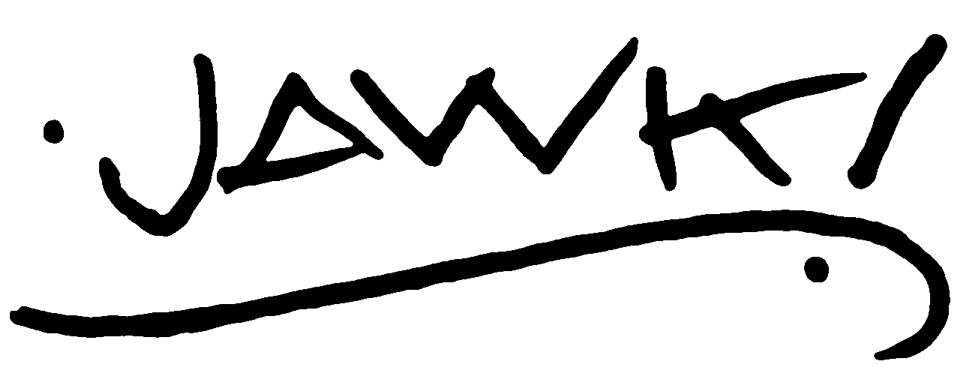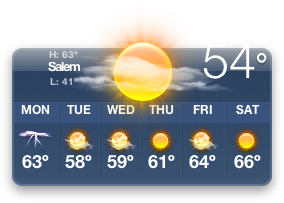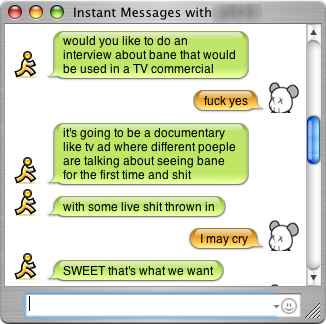More on Tiger

From Mac Daily News
Users of Apple’s new Mac OSX 10.4 Tiger operating system may have already figured out that if they highlight any word displayed as text in Apple’s Safari 2.0 (and other Tiger apps that handle text like TextEdit, for example) and Control-Click (right click for multi-button mouse users) the highlighted word, they can choose “Look Up in Dictionary” from the resulting Contextual Menu. Tiger Safari users, try it now on any word on this page.
That’s a pretty nice feature, but did you know that if you simply place your cursor over any word and press Command-Control-D, the Dictionary definition will just pop right up? Click “More” to launch the Dictionary (and Thesaurus) application itself and use the “Oxford Dictionary / Oxford Thesaurus” drop down menu to switch between the two.
Now for the ultimate: Keep holding down Command-Control-D as you move your cursor over multiple words and watch what happens! (Bonus secret: you can let go of the D key and as long as you continue holding Command-Control, it’ll keep working.)
It works in text input boxes, too. So, no more misused, misspelled words for Tiger Safari users in your Reader Feedback comments, okay?
So I’m In TIGER
My review:
Subtle & Gourgeous
So I spent the weekend getting Tiger on my computers. We actually bought a copy to have an then imaged the file (.dmg,.img) on to our hard drive at work that houses all of our back up software. I threw it on my iPod take it home and install it, only to realize that you can’t install from the .img (you mount the image then Tiger Install prompts you to Restart and images won’t be there after a restart) so I had to burn it to a DVD and hold down option and chose the DVD as the Start Up disk…
Worked great!
Here’s a great tip from macosxhints on how to get a dashboard widget to run on your desktop-
If you’d like one of your Dashboard widgets to be available all the time, instead of only when you have activated Dashboard via F12, then activate the Dashboard dvelopment mode. Open the Terminal and type defaults write com.apple.dashboard devmode YES and press Return. Then logout and log back in again. Now debugging mode is activated. To get a widget off of the Dashboard and onto your desktop, just do the following:
• Activate Dashboard by pressing F12 (or whatever key you’ve assigned to Dashboard).
• Begin dragging the widget.
• Press F12 again, before letting up on the mouse button.
• Drop the widget wherever you want it.
You can do the same thing in reverse to drag the widget back onto the Dashboard. Also of interest: while a widget is frontmost, you can press Command-R to reload it. (This may be necessary if a widget is buggy and gets messed up somehow.) There’s even a nifty Core Image-based twirl effect to accompany the reload.
[robg adds: This isn’t really a hidden hack; it’s the official way of working on a widget before it’s done. However, I find it extremely useful — there are certain widgets that you’d just rather see and use all the time, instead of only in Dashboard mode. Note that the widgets float above all windows, so this trick is most useful if you have some spare desktop space. To disable this mode, repeat the above command, but replace YES with NO, and then logout/login again. Note that you can also restart the Dock to make the changes take effect (the Dock controls the Dashboard).]
(Untitled)
So this should be my last post under 10.3. Tonight, Perfect Mike and I are headed to the Tiger World Premier Party to pick up 10.4. Check back for a full report…
In other news, I was chilling at home last night, hanging with On Demand when I discovered Dating On Demand. How bizarre…
like an airbag, you will go unappreciated until needed
So I’ve been listening to a lot of Stunt Rock an boy do they have clever song titles, for instance:
• tracking a relationship through bank statements
• wow, a new release by my favorite idm producer, has it been two weeks?
• he didn’t know about wind velocity, but the spoiler represented everything he was about
• and then, every emo band in the world sank into the ocean, but nobody really noticed
• I’m gonna fade this track out just like you did our relationship
• anyone who names a track “so and so can kiss my such and such ass” can kiss my (adjective) (noun) ass
• I cant believe i ate you out
• I cant wait till this road turns to two lanes so i can pass this stupid fucker
• all the baggy pants in the world wont change the fact that you are one ugly bitch
• sweatshirts, khakis and Krokus cassettes. (teen wolf versus stiles mix)
• do i come to your country and sample your movies?
• what you lack in creativity, you make up for in piercings and pant width
• your life is only as meaningless as the music you listen to, case in point
• be sure to wear baggy pants and a visor, pussy
• a hatchet, with which i am going to town upon your vagina with
111412298662218540
iTunes 4.8 is expected to be released within the next two weeks for Mac and Windows, and may discontinue support for Mac OS X 10.1.5 Puma. Mac OS X 10.4 Tiger, which will be released April 29, includes an identical version of the current iTunes 4.7.1 software.
Blue Monday Poster
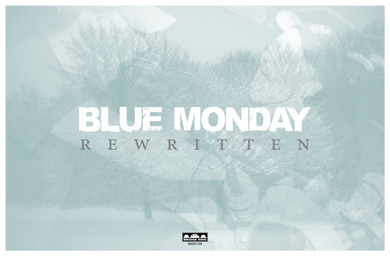
Blue Monday 11×17 Poster that I just finished