
From Mac Daily News
Users of Apple’s new Mac OSX 10.4 Tiger operating system may have already figured out that if they highlight any word displayed as text in Apple’s Safari 2.0 (and other Tiger apps that handle text like TextEdit, for example) and Control-Click (right click for multi-button mouse users) the highlighted word, they can choose “Look Up in Dictionary” from the resulting Contextual Menu. Tiger Safari users, try it now on any word on this page.
That’s a pretty nice feature, but did you know that if you simply place your cursor over any word and press Command-Control-D, the Dictionary definition will just pop right up? Click “More” to launch the Dictionary (and Thesaurus) application itself and use the “Oxford Dictionary / Oxford Thesaurus” drop down menu to switch between the two.
Now for the ultimate: Keep holding down Command-Control-D as you move your cursor over multiple words and watch what happens! (Bonus secret: you can let go of the D key and as long as you continue holding Command-Control, it’ll keep working.)
It works in text input boxes, too. So, no more misused, misspelled words for Tiger Safari users in your Reader Feedback comments, okay?
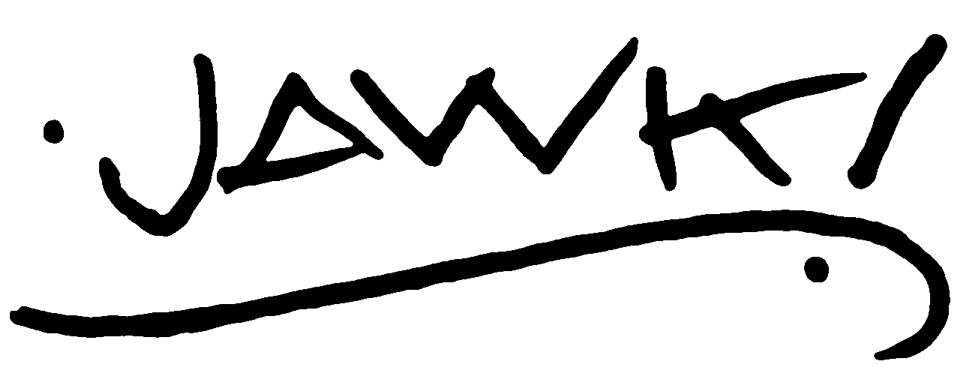
just keeps getting better and better. can’t wait to get it.