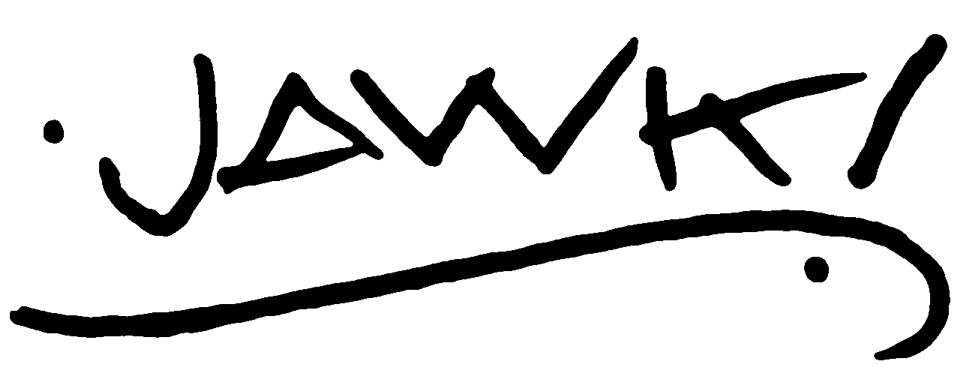Put your mac to sleep in 2 seconds: press Command-Option and then hold the Eject button for about 2 seconds…
and from Doug’s Applescipts:
“The cream of the suggestion is to re-convert using the same bit and sample rates. Some might think that this will result in a loss of quality in the converted copy. Not So. iTunes will convert the audio it has extracted from the MP3. It will not–I don’t know how this is even possible–re-compress the compressed audio from the original. An MP3 is not an audio file, like a WAV or AIF file. It is a file that contains compressed audio that Any MP3 Player will extract; the player isn’t playing the MP3 file, it’s playing the audio it has extracted from that file (that’s what’s so great about MP3!). Thus, when converting a file using the same bit and sample rates there will be no loss of quality. As I mentioned in a sub-post reply, think of it like mowing a lawn: you’ve already chopped off the tops of the blades of grass (that is, the audio that has been thrown out); going over the lawn again won’t chop any more off; there’s nothing to chop off. Try it yourself. Convert an MP3 file in iTunes using the file’s bit and sample rates; convert that converted file with same; then convert that converted file…and so on. Hear any difference? “
I had always assumed that would of caused some loss. Glad to be wrong. Good to know.