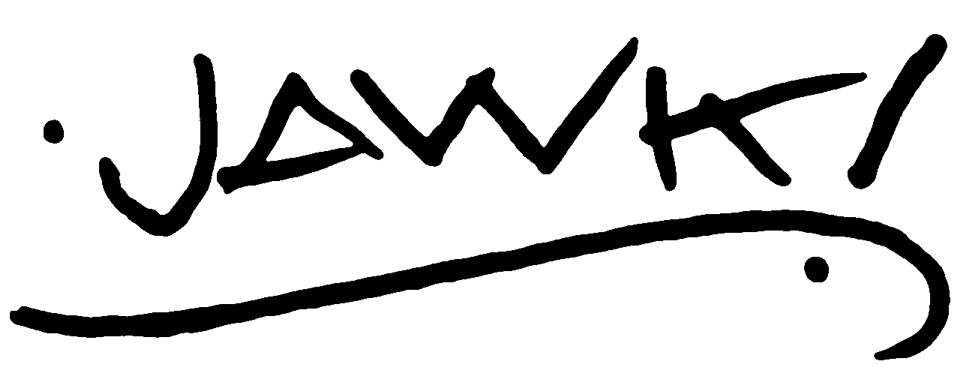Apparently, in order to render obsolete flashing pages that can occurs when a webpage loads, (due to the client getting data from any number of sources; the stylesheet, various data sources, etc) web browsers are programmed with a little delay. The delay is, appropriately, conservative. But by adjusting a variable in the Safari preference file you can speed Safari’s delay time up.
Highlight and copy the following line of code and go to the terminal after Safari has quit and after you login to the terminal paste this:
defaults write com.apple.Safari WebKitInitialTimedLayoutDelay 0.25
If you are a mac user and you don’t use Safari, “then you sir are a fool, a damn fool” as Dignan would say…